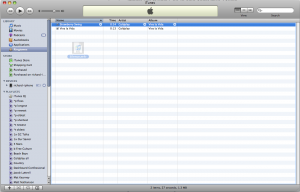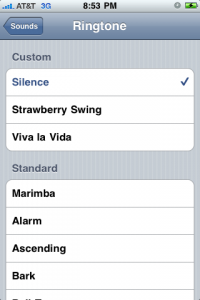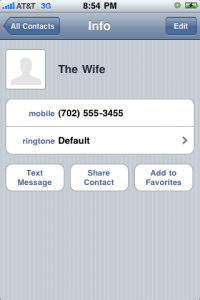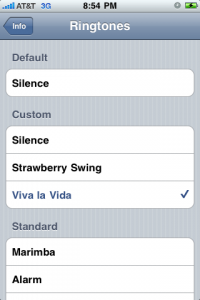Have you ever wished your iPhone would ring only when certain people call? Here’s how to do it:
- Download the “Silence” ringtone here: silence.m4r
- Copy this file into the Ringtones section of your iTunes. (Click to enlarge.)
![adding_ringtone_to_itunes adding_ringtone_to_itunes]()
- Sync your iPhone with iTunes to load the ringtone.
- On your iPhone, change your ringtone to “Silence” (under Settings -> Sounds -> Ringtone). You’ll no longer hear your phone calls.
![2_iphone_silence_ringtone 2_iphone_silence_ringtone]()
- For each person whose calls you still want to hear, change his or her Custom Ringtone to something audible: Click the name in your contact list, choose Ringtone, then choose something besides Default
![3_iphone_important_caller 3_iphone_important_caller]()
![4_iphone_audible_ringtone 4_iphone_audible_ringtone]()
Now you can screen calls in your sleep. Because Sunday afternoons are for napping.
UPDATE (Apr 14, 2011): I haven’t used it, but MrNumber.com appears to be an interesting service for identifying phone numbers belonging to telemarketers and blocking them.